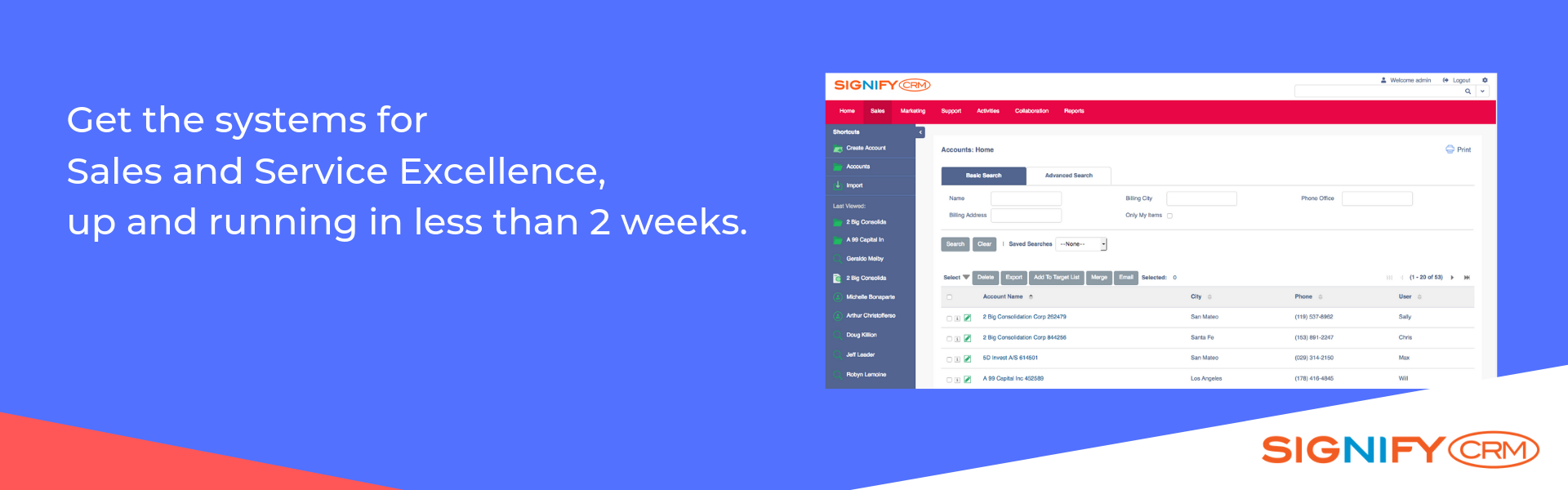CRM Software Buying Guide
When you need a “tool” to help you increase sales and improve customer service level, what will you need to look for?
1. Is the CRM intuitively enough for the users to learn and to use?
Your investment will be waste if your team cannot learn to use, e.g., they find it too difficult, too inflexible to use, or too basic to handle the business.
When you find CRM that is easy to use, do start small and extend bigger later. Don’t try to get your team to learn everything and do everything in one shot. They will get too overwhelmed. Instead, plan your rollout in phases, start with priority modules. Then adapt to add more modules, say 3 months later. If the CRM is easy to learn, your team will be able to adapt it.
2. With this CRM, would it be easier for you to understand your customer data?
Data when scattered or silo-ed are the source of headache that slows down whatever that you need to do. With this CRM, can you see customer data in a single view of customer? Can you see customer as the center? Not pile of sales orders. Not pile of complaints.
Single view of customer means that you should be able see customer profile plus communication trails plus related transactions that customer has made with your company through your available channels such as shop, sales team, customer service, marketing message, social media, etc.
Customer data should all be in “single windows” or “single page” with quick summary that helps your staff understand your customer. If your team understands, they will be mindful and will be able to make proper offer to the customer. If your team does not understand, they will be betting a lot on luck and will be messing around with customer’s satisfaction.
3. Does it help to manage your team?
In a successful company, successful people have process that they can follow and that can guarantee successful outcome. CRM that can help you manage the sales process will help you get successful outcome.
Reporting is another key for managing your team. Reporting in the CRM software must be flexible. When your business environment changes, can you create or adjust reports quickly by just click and choose? These days, it is outdate if you still wait for a programmer to code you a report every time you need to know something.
Can CRM get you the reports automatically via email every day so that you know your team activities and their performance? Then you can coach, can advice, and can steer your team to the desired success.
4. Does CRM vendor have a dedicated team that improves the software along with latest trend in your market?
Global, one-size-fit-all CRM is nice cliché and sounds auspicious. But in reality, it often becomes too oversized and getting stereotype. It often arrives with mono point of view and trades off quite expensively the insightful moment to understand and win customers in the local context, local culture, and local trust.
In any market, it always has its own insider and its own way to compete on building trust and earning business with customer. Check whether the CRM vendor has a dedicated team that can build new modules specifically for your market or not.
5. Does it meet your budget?
Good CRM application requires a lot of time and efforts to build. While it will not be cheap, it should not need to be expensive either. Check whether the CRM vendor has developed any practice to keep the cost of making and servicing to be effective and sustainable for serving your business in the years to come.
When Choosing a CRM, Beware of Hidden Costs
Today, most enterprise software provides SaaS (software-as-a-service), meaning users pay an annual subscription fee to use the software. However, the subscription fees can be misleading. Many vendors charge initial low price to get customers locked in, but customers would soon find out that they have to pay more to fully realize the value of the CRM software.
These additional fees can include costs associated with amount of data you will use (this is often hard to calculate and budget), with maintenance of customization (vendor like salesforce.com charges additional maintenance fee to maintain customization), and with integration (API) with other applications such as ERP or accounting.
Signify offers the selected solutions that are purely on the subscription model based on number of users. This is inclusive of user support, systems maintenance, and unlimited integration with other systems. Signify imposes NO hidden fees to our customers.
Have questions? Please feel free to contact our sales team at +66 2 863 6038